In this tutorial, we will learn about the break statement with an example.
What is a break statement?
A break statement is a loop control statement that is used to end a loop. When the break statement is encountered within a loop, the loop iterations stop and control returns from the loop to the first statement after the loop.
- The break statement in Java immediately terminates the loop, and control of the program moves to the statement following the loop.
- It is almost always used with decision-making statements (Java if- else Statement).
The break statement in Java has the following syntax:
Syntax:
| break; |
- Break statements are generally used when we are unsure of the number of iterations for a loop or when we want to terminate the loop based on some condition.
Example: Break Statements
//Java Program to show the use of break statement.
public class Sample {
public static void main(String[] args) {
//using for loop
for(int i=1;i<=10;i++){
if(i==4){
//break statement
break;
}
System.out.println(i);
}
}
}
Output:
| 1 2 3 |
Example: Break Statements
class Sample {
public static void main(String[] args) {
int n, sum = 0;
// Object of Scanner--
Scanner input = new Scanner(System.in);
while (true) {
System.out.print("Enter number: ");
// takes input from user--
n = input.nextInt();
if (n < 0) {
break;
}
sum += n;
}
System.out.println("Sum is = " + sum);
}
}
Output:
| Enter a number: 1 Enter a number: 2 Enter a number: 3 Enter a number: 4 Enter a number: -2 Sum = 10 |
The while loop test expression is always true in the preceding program. Take note of the line here.
| if (n < 0) { break; } |
This means that the while loop is terminated when the user enters negative numbers.
Example: Break Statementswith Inner Loop
//Java Program to show the use of break statement
public class Sample {
public static void main(String[] args) {
for(int i=1;i<=3;i++){
//inner loop
for(int j=1;j<=3;j++){
if(i==2&&j==2){
//break statement inside inner loop
break;
}
System.out.println(i+" "+j);
}
}
}
}
output:
| 1 1 1 2 1 3 2 1 3 1 3 2 3 3 |
Example: Break Statementswith Labeled For Loop
We can use the break Statementswith a label. Since JDK 1.5, the feature has been available. As a result, we can now break any loop in Java, whether it is an outer or inner loop.
//Java Program to show the use of continue statement.
public class Sample {
public static void main(String[] args) {
x:
for(int i=1;i<=3;i++){
y:
for(int j=1;j<=3;j++){
if(i==2&&j==2){
//using break statement with label
break x;
}
System.out.println(i+" "+j);
}
}
}
}
Output:
| 1 1 1 2 1 3 2 1 |
Example: Break Statements in while loop
//Java Program to show the use of break statement
public class Sample{
public static void main(String[] args) {
//while loop with break statements
int i=1;
while(i<=10){
if(i==6){
i++;
break;// break the loop
}
System.out.println(i);
i++;
}
}
}
Output:
| 1 2 3 4 5 |
Example: Break Statementsin do-while loop
//Java Program to demonstrate the use of break statement
//inside the Java do-while loop.
public class BreakDoWhileExample {
public static void main(String[] args) {
//declaring variable
int i=1;
//do-while loop
do{
if(i==5){
//using break statement
i++;
break;//it will break the loop
}
System.out.println(i);
i++;
}while(i<=10);
}
}
Output:
| 1 2 3 4 |
Example: Break statements in switch case
If you don’t know what is switch case then please refer to Java switch Statement with Example | Java Tutorial
// using the switch...case statement
class Main {
public static void main(String[] args) {
int value = 35;
String size;
// switch statement to check size
switch (value) {
case 5:
size = "Small";
break;
case 15:
size = "Medium";
break;
case 25:
size = "Large";
break;
case 35:
size = "More than Large";
break;
default:
size = "Unknown";
break;
}
System.out.println("Size is: " + size);
}
}
output:
| Size is : More than Large |
We hope that this article will assist you in understanding all about Java Break Statement. We have concentrated on making a basic, meaningful, and easy-to-learn guide to the concepts. Still, if you have any problems regarding this, please post them in the comment section, and we will be glad to assist you.
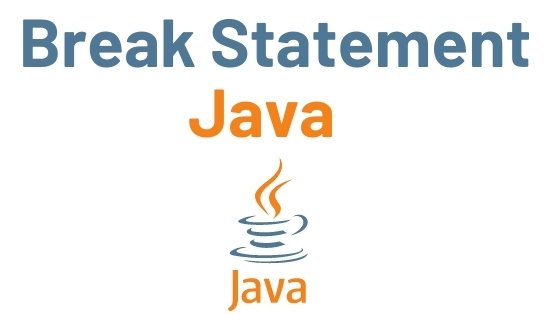



Pingback: Continue Statement in Java | Java Tutorial - Developers Dome
Pingback: Java Array with Example - Developers Dome