ProgressBar in Android:
ProgressBar is a user interface and it is used to display the progress of operations, such as Upload files.ProgressBar is used to display the status of the running process, for example: Analyze the status of the process or download files. On Android, the progress bar is displayed as a spinning wheel by default, but if we want it to be displayed as a horizontal bar, we must use the style attribute as the level.
There are two types of ProgressBar :
- Determinate ProgressBar
- Indeterminate ProgressBar
Determinate ProgressBar
This ProgressBar shows the current progress of reaching a certain maximum value.
<ProgressBar
android:id="@+id/ProgressBar"
style="?android:attr/progressBarStyle"
android:layout_width="wrap_content"
android:layout_height="wrap_content" />
Indeterminate ProgressBar
In the undefined mode, the actual progress is not displayed, only a loop animation is displayed to indicate that some progress is taking place, as shown in the progress bar when the image is loaded in the image above.
<ProgressBar
android:id="@+id/ProgressBar"
style="?android:attr/progressBarStyle"
android:layout_width="wrap_content"
android:layout_height="wrap_content"
android:indeterminate="true"/>/////////////////////---------->indeterminate->true
Different attributes of ProgressBar :
| XML Attribute | About |
|---|---|
| android: id | It is used to identify the control or view uniquely. |
| android: progress | It is used to set the default progress value from 0 and max. It must be an integer value. |
| android: indeterminate | it is used to enable indeterminate progress mode. |
| android: background | it is used to set the background color for the progress bar. |
| android: max | it is used to set the maximum value |
| android: min | it is used to set the minimum value |
Preview of ProgressBar:
File: MainActivity.kt
–>In MainActivity.kt file initialize variable and implement progressbar.
package com.sagar.progressbar
import android.os.Bundle
import android.os.Handler
import android.view.View
import android.widget.Button
import android.widget.ProgressBar
import android.widget.TextView
import androidx.appcompat.app.AppCompatActivity
class MainActivity : AppCompatActivity() {
private var ProgressBar: ProgressBar? = null
private var i = 0
private var TextView: TextView? = null
private val hdlr = Handler()
override fun onCreate(savedInstanceState: Bundle?) {
super.onCreate(savedInstanceState)
setContentView(R.layout.activity_main)
ProgressBar = findViewById<View>(R.id.ProgressBar) as ProgressBar
TextView = findViewById<View>(R.id.ProTView) as TextView
val btn = findViewById<View>(R.id.btnProBar) as Button
btn.setOnClickListener {
i = ProgressBar!!.progress
Thread {
while (i < 100) {
i += 1
hdlr.post {
ProgressBar!!.progress = i
TextView!!.text = i.toString() + "/" + ProgressBar!!.max
}
try {
Thread.sleep(500)
} catch (e: InterruptedException) {
e.printStackTrace()
}
}
}.start()
}
}
}
File: activity_main.xml
–>activity_main.xml contain progressbar and textview,button.
<?xml version="1.0" encoding="utf-8"?>
<androidx.constraintlayout.widget.ConstraintLayout xmlns:android="http://schemas.android.com/apk/res/android"
xmlns:app="http://schemas.android.com/apk/res-auto"
xmlns:tools="http://schemas.android.com/tools"
android:layout_width="match_parent"
android:layout_height="match_parent">
<ProgressBar
android:id="@+id/ProgressBar"
style="?android:attr/progressBarStyleHorizontal"
android:layout_width="wrap_content"
android:layout_height="wrap_content"
android:layout_marginTop="142dp"
android:indeterminate="false"
android:max="100"
android:minWidth="200dp"
android:minHeight="50dp"
android:progress="0"
app:layout_constraintEnd_toEndOf="parent"
app:layout_constraintStart_toStartOf="parent"
app:layout_constraintTop_toTopOf="parent" />
<TextView
android:id="@+id/ProTView"
android:layout_width="wrap_content"
android:layout_height="wrap_content"
android:layout_marginBottom="145dp"
app:layout_constraintBottom_toTopOf="@+id/btnProBar"
app:layout_constraintEnd_toEndOf="parent"
app:layout_constraintStart_toStartOf="parent"
app:layout_constraintTop_toBottomOf="@+id/ProgressBar" />
<Button
android:id="@+id/btnProBar"
android:layout_width="wrap_content"
android:layout_height="wrap_content"
android:layout_marginBottom="173dp"
android:text="ProgressBar DEMO"
android:textAllCaps="false"
android:textColor="@color/black"
android:backgroundTint="@color/teal_700"
app:layout_constraintBottom_toBottomOf="parent"
app:layout_constraintEnd_toEndOf="parent"
app:layout_constraintStart_toStartOf="parent" />
</androidx.constraintlayout.widget.ConstraintLayout>
How to use ProgressBar in Android
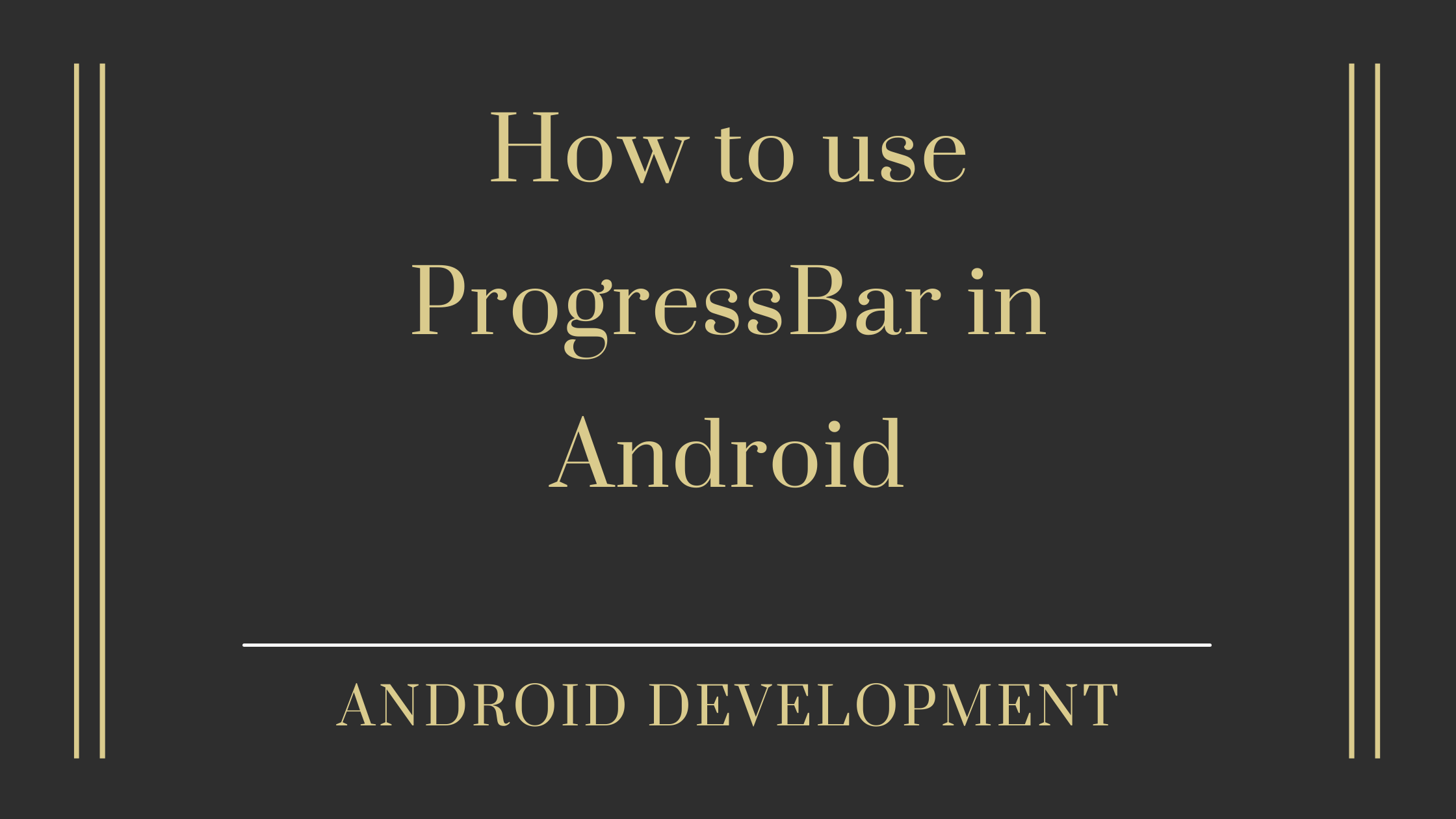





Pingback: Adding Seekbar to Your App with Example - Developers Dome
Pingback: Using swipe-to-refresh layout in Android - Developers Dome
Pingback: Video Player Tutorial in Android Studio - Developers Dome
Pingback: Material Dialogs in Android with Example - Developers Dome
Pingback: Android Ratingbar Example | Kotlin - Developers Dome