In this tutorial, we will learn about retrofit, Retrofit is a most amazing library for android that seamlessly handles all the HTTP requests and responses.
Retrofit is a type-safe HTTP networking library used for Android and Java. The retrofit was better because it was faster, had more functionality, and had a simpler syntax.
Contents
Retrofit dependency
// retrofit library dependency// implementation 'com.squareup.retrofit2:retrofit:2.9.0' implementation 'com.squareup.retrofit2:converter-gson:2.6.0'

What is retrofit?
Retrofit is a REST Client for Java and Android developed by Square Inc under the Apache 2.0 license. It is a straightforward network library that is used for network transactions. We can capture JSON responses from web services/web APIs using this library. It is a simple and quick library for retrieving and uploading data (JSON or other structured data) via a REST-based web service.
Retrofit is a great choice as an HTTP client for taking your android application to the next level and connect your application to the remote world well usually when we start our journey as android developer, we learn what are view’s and how to design layouts, what are activities or fragment, how to handle event within our application.

But after a certain level of time, we realize to take our application to the next level so when it comes to connecting our application to the world we feel helpless as a beginner we start to ask well how to do it what it takes to get your app online.

And most importantly where to start from well, let’s find out to understand it better let us get a big picture of what is client web service HTTP and how retrofit fits among all of these wells to get your app online first you need a client so your Android device is basically a client now a client can be your website as well even your iOS device to get your application online you need to connect it to the webserver.

which will contain the web service in between client and web server there is some sort of communication that goes on for example from the client we pass the HTTP request to our server in response the webserver sends back the HTTP response which is then received by our client pretty simple isn’t.

it now you might ask what is the role of retrofit here well handling this HTTP request and the HTTP response is quite painful to make our life easier we have retrofit into the picture so retrofit comes in between here these two so what happens is that our client that is our application else to fit to send a request to the server and the server sends back response which is consumed by the first retrofit then retrofit converts the response in the user data which is then used by our application so the rule of retrofit is to make our life easier by handling these complex request and response communication data.

so let us understand it with the help of the Instagram application whenever we open our application we try to refresh our feed once you do it your Instagram application sends an HTTP request to the Instagram web server and the server then again sends back the HTTP response so that you can see the new stories in your feed. Let’s find it out now in this tutorial we will create the Android application for the android client we will learn retrofit from scratch to handle HTTP requests and response.
Retrofit classes
- Model class – The objects to be obtained from the JSON file are stored in this class.
- Retrofit instance – This Java class is used to make API requests.
- The interface class in Java is used to define endpoints.
Pros of Retrofit
- It is extremely fast.
- It allows you to communicate directly with the web service.
- It is simple to use and comprehend.
- It allows for the cancellation of requests.
- It accepts post requests as well as multipart uploads.
- It is capable of handling both synchronous and asynchronous network requests.
- Dynamic URLs are supported.
- Convertors are supported.
Cons of Retrofit
- It does not support the loading of images. It necessitates the use of additional libraries such as Glide and Picasso.
- It does not allow you to set priorities.
What is HTTP?
HTTP stands for Hypertext Transfer Protocol
HTTP, as a request-response protocol, allows users to interact with web resources like HTML files by sending hypertext messages between clients and servers. HTTP clients typically communicate with servers via Transmission Control Protocol (TCP) connections.
HTTP Methods:
- GET (Get me this resource – I am sending you the ID)
- POST (Create this resource – I am sending you the data)
- PUT (Update this resource – I am sending you the updated data-just replace it on the server)
- DELETE (Delete this resource – I am sending you the ID)
Importants of retrofit for Android
We have a large number of network libraries that we use to fetch and send data from and to the server. Retrofit is the ultimate replacement for Volley and all other libraries. In terms of performance, ease of use, extensibility, and other factors, Retrofit outperforms other libraries.

Why retrofit is best?
I would like to ask you what makes your application complete and look professional of course making your app online is your first app but after you connect your application to the world you need to architect your application in such a way that it handles user authentication seamlessly, run request in a background thread, parse JSON to a useable class object and handle images effectively which is another challenge for the developer in the real world, well these operations can be labor-intensive and would require a lot of code with the evolution of Android we got a lot of HTTP help reclines to handle such operations, HTTPUrlConnection is fairly standard Java class that can get our job done, volley is another library which can get your job done with less effort. Retrofit again is another HTTP client on which our tutorial is based upon, While looking for an HTTP client you might come across the term OkHttp, well it is another library that handles HTTP communication but at a poorly low -level by low-level.
- It handles the receiving, sending, and creation of HTTP requests and responses.
- If a connection to a web service fails, it switches IP addresses.
- To avoid sending duplicate requests, it caches responses.
- Retrofit resolves issues before sending an error and crashing the app.

I mean that to achieve a task over HTTP request”you need to write too many lines of code”, let us assume you need to write 10 lines of code to achieve your task but with time we got a class called HTTPUrlConnection which is built on top of OkHttp and it handles request with more abstraction, what you can achieve here with 10 lines of code you can fairly achieve that here with only 6 to 7 lines of code let us assume that but still we were not satisfied so we got retrofit which again sits on top of OkHttp client so now it allowed developers to handle request with fairly high level with abstraction, here you can achieve the same task in just 3 to 4 lines of code great isn’t it well volley is another high-level library similar to retrofit but it has its own limitations which were solved in retrofit.
Now one thing that is worth noting here is that all of these libraries work asynchronously in the background thread (They all use a background thread. Asynchronous in nature) this way they do not use the main thread and thus prevent long-running operations from blocking the user.
Comparison between HTTPUrlConnection and Volley, Retrofit
| HTTPUrlConnection | Volley | Retrofit |
|---|---|---|
| The major disadvantage of this class is that the code for this class is a bit more difficult to read and write when compared to other options you will need to write a lot of boilerplate code and you will need to be comfortable working with byte-arrays,stream-readers, and whatnot parsing responses for this class require again the manual process that is there is no inbuilt mechanism to parse JSON response and when you use this class you have to manually manage the background threads to perform multiple asynchronous requests well these are the types of the issue that high-level libraries like volley and retrofit seek to improve | The Volley library improves this experience by managing abstractions over common HTTP tasks and configurations, yes it is true that it is a great choice for handling background threads, writing concise code, perform asynchronous network operations and it also provides a useful feature for caching requests and also timeouts, but unfortunately when compared to retrofit volley has its own shortcoming volley does not have rest and authentication friendly features compared to retrofit the documentation and community support for the volley is meager when compared to retrofit well, retrofit fulfills all the needs of the developers. | The first retrofit has a huge active community that will help you to easily troubleshoot your errors, well this library allows you to write expressive and concise code, it helps you to manage resources very efficiently for example: How to manage background threads effectively, manage asynchronous calls, and queues it has built-in support to parse JSON using JSON library, it has a mechanism to handle errors effectively last but not the least it has built-in user authentication support. |


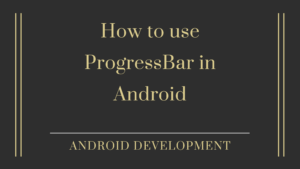

Pingback: GET request using retrofit in Android Tutorial - Developers Dome
Pingback: Volley library in Android | Introduction to Volley library - Developers Dome