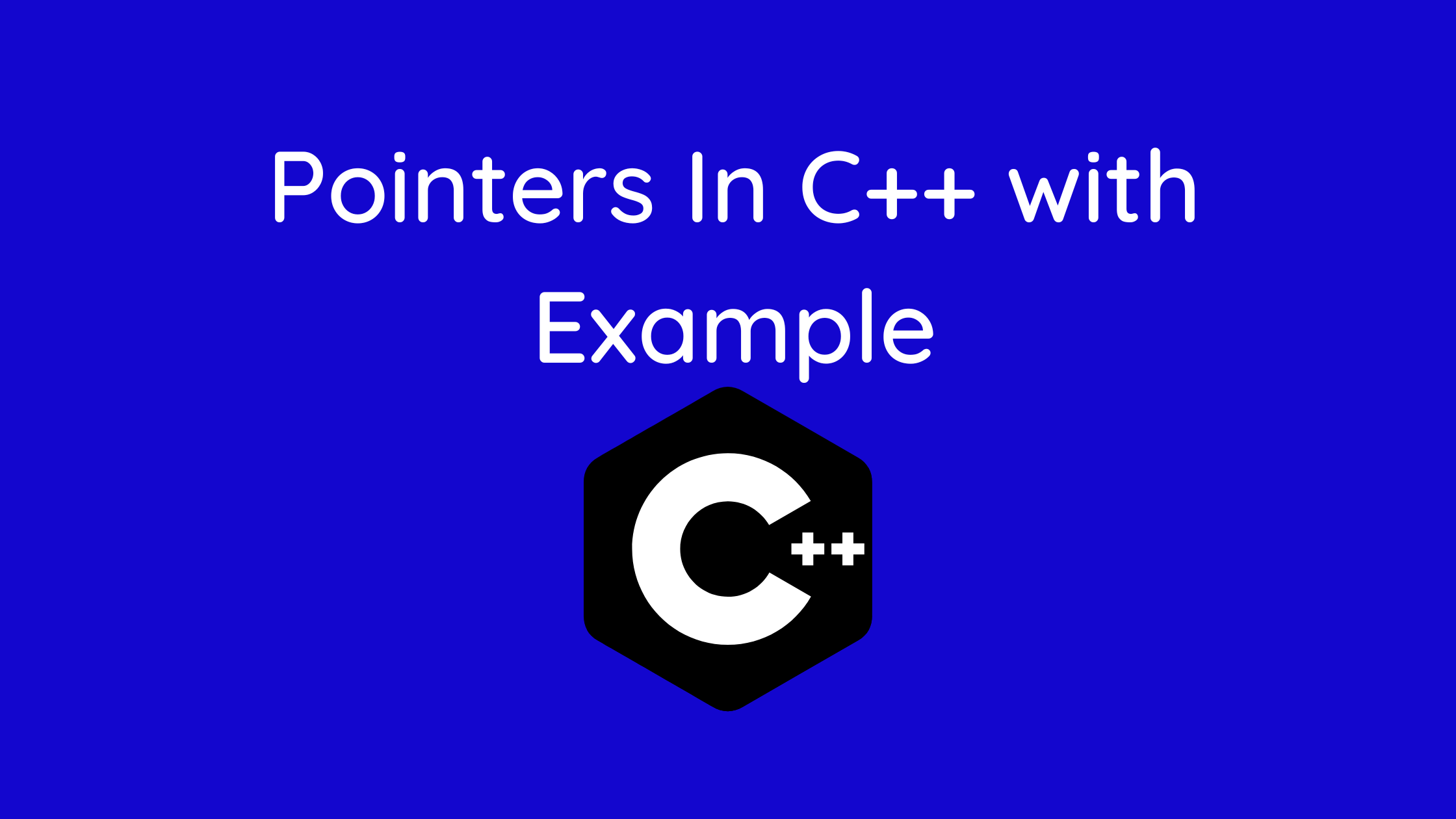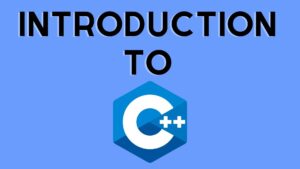Through the use of examples, we will learn about pointers in C++ and how they operate in this tutorial.
Addresses are symbolically represented by pointers. They give programs the ability to generate and manipulate dynamic data structures in addition to simulating call-by-reference.
Learning C++ pointers is simple and enjoyable. Pointers make some C++ operations easier to complete while preventing others, like dynamic memory allocation, from being completed.
Pointers are variables in C++ that keep track of other variables’ memory addresses.
Contents
Address in C++
If we have a variable named var in our program, the command &var will provide its memory address. For instance,
Every variable is a memory location, and each memory location has a determined address that may be accessed using the ampersand (&) operator, which stands for a memory address. Take into account the following, which will print the defined variables’ addresses:
Example 1: Printing Variable Addresses in C++
include
using namespace std;
int main()
{
// declare variables
int var1 = 3;
int var2 = 24;
int var3 = 17;
// print address of var1 cout << "Address of var1: "<< &var1 << endl; // print address of var2 cout << "Address of var2: " << &var2 << endl; // print address of var3 cout << "Address of var3: " << &var3 << endl; }
Output
Address of var1: 0x7fff5fbff8ac
Address of var2: 0x7fff5fbff8a8
Address of var3: 0x7fff5fbff8a4
The hexadecimal form of the address is indicated by the initial 0x in this case.
Keep in mind that the first address is 4 bytes different from the second, and the second address is 4 bytes different from the third.
This is due to the fact that an int variable in a 64-bit system has a size of 4 bytes.
Note: If you run the program, you might not obtain the same outcomes.
C++ Pointers
Pointers are used to hold addresses rather than values, as was already mentioned.
This is how pointers can be declared.
int *pointVar;
Here, an int-type pointer named pointVar has been declared.
The following is another way that pointers can be declared.
int* pointVar; // preferred syntax
Let’s look at another declaration of pointers example.
int* pointVar, p;
Here, a pointer named pointVar and a regular variable named p has been declared.
For the purpose of declaring pointers, the * operator is used after the data type.
Giving Pointers Addresses
Here’s how we can give pointers addresses:
int* pointVar, var; var = 5; // assign address of var to pointVar pointer pointVar = &var;
The variable var in this case has the value 5. Additionally, the code pointVar = &var assigns the address of var to the pointVar pointer.
Utilizing Pointers, obtain the Value from the Address
The * operator is used to retrieve the value pointed to by a pointer. For instance:
int* pointVar, var; var = 5; // assign address of var to pointVar pointVar = &var; // access value pointed by pointVar cout << *pointVar << endl; // Output: 5
The address of var is given to pointVar in the code above. To retrieve the value kept at that address, we used the *pointVar.
The dereference operator is the term used to describe the use of * with pointers. It uses a pointer as its primary mechanism and outputs the value indicated by the address saved in the pointer. In other words, *pointVar = var
Note that pointVar and *pointVar are entirely different in C++. We are unable to use the syntax *pointVar = &var;.
Example 2: Working of C++ Pointers
#include <iostream>
using namespace std;
int main() {
int var = 5;
// declare pointer variable
int* pointVar;
// store address of var
pointVar = &var;
// print value of var
cout << "var = " << var << endl;
// print address of var
cout << "Address of var (&var) = " << &var << endl
<< endl;
// print pointer pointVar
cout << "pointVar = " << pointVar << endl;
// print the content of the address pointVar points to
cout << "Content of the address pointed to by pointVar (*pointVar) = " << *pointVar << endl;
return 0;
}
Output
var = 5
Address of var (&var) = 0x61ff08
pointVar = 0x61ff08
Content of the address pointed to by pointVar (*pointVar) = 5
Value Pointed by Pointers Changing In C++
If pointVar points to var’s address, we can use *pointVar to modify var’s value.
For instance,
int var = 5; int* pointVar; // assign address of var pointVar = &var; // change value at address pointVar *pointVar = 1; cout << var << endl; // Output: 1
We can modify the value of var by using *pointVar if pointVar points to the address of var.
For illustration
Example 3: Changing Value Pointed by Pointers In C++
#include <iostream>
using namespace std;
int main() {
int var = 5;
int* pointVar;
// store address of var
pointVar = &var;
// print var
cout << "var = " << var << endl;
// print *pointVar
cout << "*pointVar = " << *pointVar << endl
<< endl;
cout << "Changing value of var to 7:" << endl;
// change value of var to 7
var = 7;
// print var
cout << "var = " << var << endl;
// print *pointVar
cout << "*pointVar = " << *pointVar << endl
<< endl;
cout << "Changing value of *pointVar to 16:" << endl;
// change value of var to 16
*pointVar = 16;
// print var
cout << "var = " << var << endl;
// print *pointVar
cout << "*pointVar = " << *pointVar << endl;
return 0;
}
Output
var = 5
*pointVar = 5
Changing value of var to 7:
var = 7
*pointVar = 7
Changing value of *pointVar to 16:
var = 16
*pointVar = 16
Common errors made when using pointers In C++
Let’s say we want a pointer variable. Point to point to var’s address Then,
int var, *varPoint; // Wrong! // varPoint is an address but var is not varPoint = var; // Wrong! // &var is an address // *varPoint is the value stored in &var *varPoint = &var; // Correct! // varPoint is an address and so is &var varPoint = &var; // Correct! // both *varPoint and var are values *varPoint = var;
you may like: